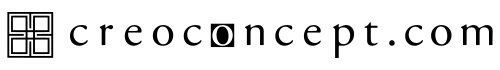What your myCsite website does for you without you knowing
Not all of the benefits of having a myCsite website are visible to the user. Your website has many features that are working for you to boost your website's ranking in search engines without you having to do anything!

Meta tags
Meta tags are HTML elements that do not appear on the web page but only in the source code. They are used to tell a search engine what the website and its content are about.
Here are just a few examples of the meta tags myCsite uses:
<title>Web design, Online shop, websites and personalized software</title>
<meta http-equiv="X-UA-Compatible" content="IE=edge" />
<meta name="Description" content="Development of websites, online shop, web design and software, photography software for attractions and events in the Algarve.">
<meta property="og:url" content="https://www.creoconcept.com/en/" />
<meta property="og:site_name" content="Creoconcept Web Design Websites e Criação de Lojas Online" />
<link rel="alternate" hreflang="en-GB" href="https://www.creoconcept.com/en/"/>
<link rel="alternate" hreflang="pt-PT" href="https://www.creoconcept.com/pt/"/>
<link rel="shortcut icon" href="favicon.ico">
MyCsite automatically generates these tags with personalized information about your website, creating the most benefitial combination of information you’ve filled in throughout the website such as the company name, page titles, page descriptions, products, tags, etc.
H1, H2… titles
These tags tell the search engines what the page content is about, and which parts of the page are the most important to check for search terms.
In the myCsite platform, you can easily add these title tags to your pages and products using the text editors throughout. It also has a SEO analysis tool that allows you to see which pages and products are missing these tags, or have too many H1 tags (there may only be one H1 tag per page), or if they have too many or too little characters, or are missing important key words for your business.
On your website’s product page, it automatically checks if you’ve added an H1 title to your product description, and if not, it creates one for you using the product name and main tags.
Microdata, or “Structured data/Schema Markup”
This is a very important tool to tell the search engine what the information corresponds to. For example, it’s like telling Google “this is a product, this is a news item, this is the author of the news item...”.
Google loves microdata because it makes crawling your website much easier. Think of it like organizing your content into different labeled buckets. This will help Google create a richer and easier experience for searchers.
The myCsite platform automatically creates this for different parts of the website, including company info, news/blog items, website pages, products and product reviews.
Here is a snippet of the microdata that the myCsite platform creates, personalized for your company:
{"@type":"WebSite","@id":"https://www.creoconcept.com/#website","url":"https://www.creoconcept.com","potentialAction":{"@type":"SearchAction","target":"https://www.creoconcept.com/en/search/?cat={cat}","query-input":"required name=cat"},"name":"Creoconcept Web Design Websites e Criação de Lojas Online","inLanguage":"en-GB","description":"Web design, Online shop, websites and personalized software","publisher":{"@id":"https://www.creoconcept.com/#organization"}}
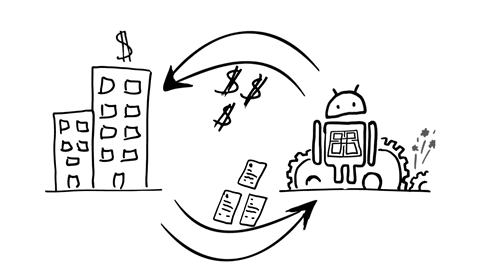
Product page URLs
MyCsite creates rich URLs for your product pages, including tags and the product name and replacing spaces with hyphens so as to create a user-friendly and search-engine-friendly link.
Images file names, alternate text and titles
Each of these attributes describe what the images are about, both for search engines and for blind and visually impaired people that are using a screen reading device.
The myCsite platform fills in these attributes automatically for all images such as the page slideshow, gallery images, product images and news/blog entry images, using information such as the page title, product name, news title, etc. This greatly improves your chance of appearing in Google image searches.
Blog with RSS feed and microdata
Your myCsite website has a built-in blog with an RSS feed so that your users can follow your blog and be notified of new entries.
When you create a news item with a blog page, you can highlight that news item on your website homepage, and users will be redirected to your blog from there if they click on “read more”.
The blog also has its own microdata specifically crafted for blogs, which gives you even more SEO advantages.
Automatic and dynamic sitemap
As the name implies, a sitemap is a map of your site. It includes all the different pages and sections of your website. Search engines such as Google, Bing and Yahoo use the sitemap to find all the pages to crawl and index. Without it, the search engines might skip some pages and miss out on that important keyword-filled content.
The myCsite platform creates the sitemap automatically, and it is always up-to-date, so when you create a new product or page or blog entry, the link to that new content will be in your sitemap.
The link to the sitemap is also placed stategically on every page, to make sure that Google finds its way there, even if you don’t submit it in the Google Search Console.
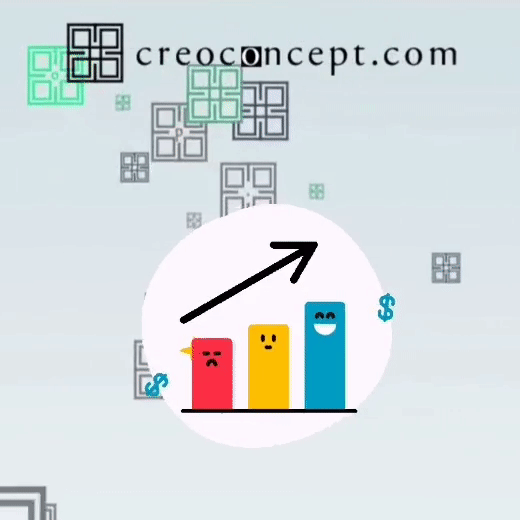
Not a myCsite client yet? Contact us here to start selling online.